Creating a Gmail account is easy and quick. In fact, you can do it in just a few minutes! Whether you’re signing up for Gmail for the first time or switching from another email provider, this guide will walk you through the process. Below, we’ll explain how to create a Gmail account in minutes so you can start sending and receiving emails right away.
Why You Should Create a Gmail Account
Before we dive into the steps on how to create a Gmail account in minutes, let’s quickly look at why you should consider it. Gmail is one of the most popular email services, offering plenty of features. These include spam protection, easy organization, and integration with Google services like Google Drive, Google Calendar, and YouTube. Plus, it’s free and simple to use!
Step 1: Visit the Gmail Sign-Up Page
The first step is to go to the Gmail sign-up page. To do this, open your web browser and search for “Gmail sign-up” or go directly to mail.google.com. Once you’re on the page, you’ll see a button that says “Create account.” Click on it to get started.
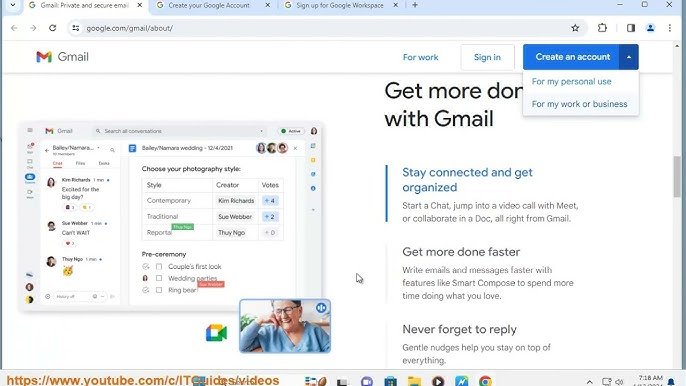
Step 2: Enter Your Personal Information
Now that you’ve clicked “Create account,” it’s time to fill in your details. You’ll need to enter your first and last name, followed by your desired username. Your username will be your Gmail address (for example, username@gmail.com). If the username you want is already taken, don’t worry! Gmail will suggest alternative options, or you can choose a different one.
You will also need to create a strong password. A good password should include a mix of letters, numbers, and symbols. Then, confirm your password by typing it again. Make sure both passwords match.
Step 3: Verify Your Phone Number
Next, Google will ask you to enter your phone number. This step is important because Google uses it to help you recover your account if you ever forget your password. It’s also used for security purposes. Enter your number and click “Next.”
Google will send you a verification code to the phone number you provided. Simply enter the code you receive on the next screen. After that, you can proceed to the next step.
Step 4: Provide Recovery Information
While optional, adding a recovery email address is highly recommended. This will allow you to recover your account if you lose access to it. If you don’t have one, you can skip this step, but it’s always good to be safe.
You’ll also need to provide your date of birth and gender. This information helps Google personalize your experience. After entering your details, click “Next.”
Step 5: Agree to Google’s Terms
At this point, Google will present its privacy and terms page. Read through it carefully. Once you’re done, click on the “I agree” button to accept Google’s terms and conditions.
Step 6: Set Up Your Gmail Account
Once you’ve agreed to the terms, your new Gmail account will be created! You can now set up your profile by adding a photo if you want. Google will then take you to your new inbox, where you can start sending and receiving emails.
How to Create a Gmail Account in Minutes on Your Phone
Creating a Gmail account on your phone is just as easy! First, download the Gmail app from the App Store (for iPhone) or Google Play Store (for Android). Once it’s installed, open the app and tap “Create account.” Follow the same steps as mentioned earlier to fill in your personal details, set up your password, and verify your phone number. It’s quick and simple!
Additional Tips for Your Gmail Account
Once your Gmail account is set up, there are a few additional things you can do to make your email experience even better. You can organize your inbox with labels, set up filters to manage your emails, and personalize your theme to make Gmail feel like your own. Also, don’t forget to enable two-factor authentication for added security!
Conclusion
In conclusion, learning how to create a Gmail account in minutes is quick and easy. By following the simple steps above, you can have your own Gmail account up and running in no time. With Gmail, you get access to all the features and tools you need to stay organized, connected, and secure. So why wait? Create your Gmail account today and start exploring all the amazing features it has to offer!










