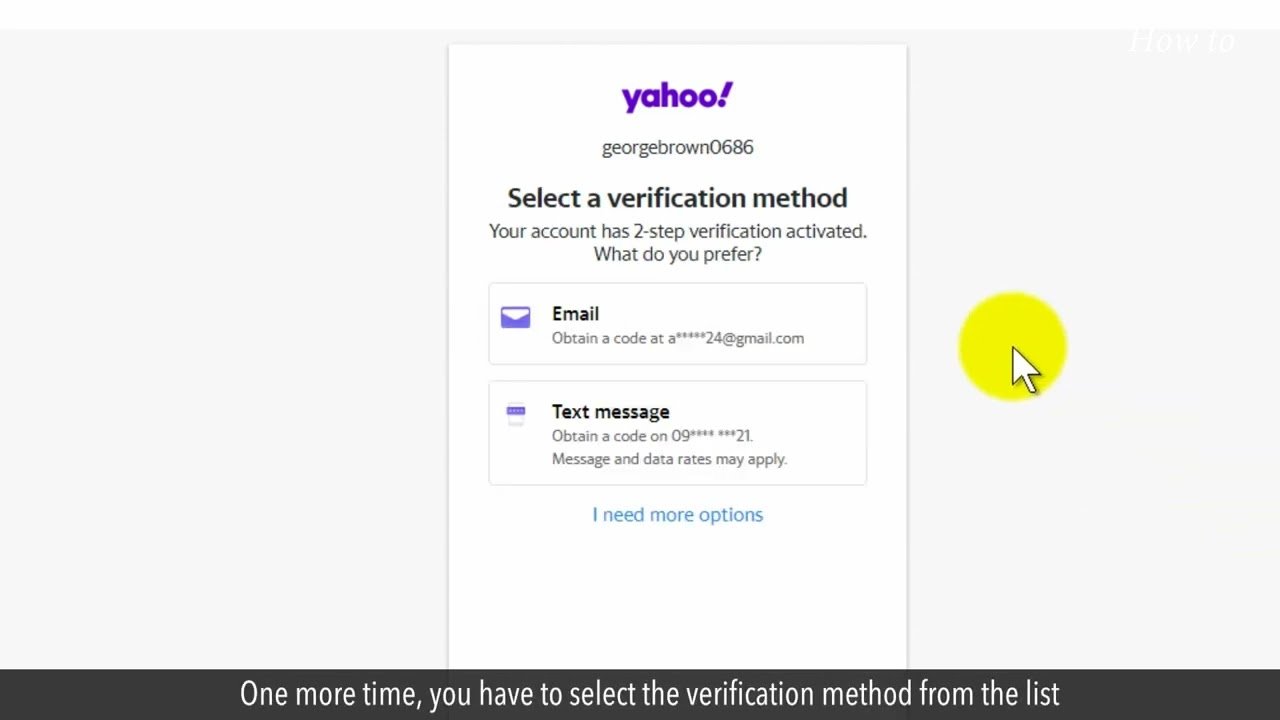Losing access to your Yahoo account can be frustrating, but don’t worry. Knowing how to recover your Yahoo account can help you get back to your emails, contacts, and settings. In this article, we’ll guide you through the steps to recover your account and ensure it’s secure. Follow these instructions, and you’ll have your account back in no time.

1. Start the Recovery Process
The first step in how to recover your Yahoo account is to go to the Yahoo Sign-In Helper page. Here, you will find options to reset your password or recover your username. Begin by entering the email address or phone number linked to your account.
How to Use Yahoo Sign-In Helper
- Visit the Yahoo Sign-In Helper page.
- Enter the Yahoo email or mobile number associated with your account.
- Click on the Next button to continue.
After entering your details, Yahoo will check if the information matches with their records. If it does, Yahoo will guide you through the recovery process.
2. Choose Your Recovery Method
Once you’ve entered your details, Yahoo will give you different options to recover your account. These options include sending a recovery code to your backup email address or phone number. If you have access to these, choose one of them.
Available Recovery Methods
- Email Recovery: Yahoo will send a code to your backup email.
- Phone Number Recovery: A code will be sent to your linked mobile number.
- Security Questions: If you’ve set up security questions, you can answer them to proceed.
Select the most convenient method for you. If you don’t have access to the backup email or phone number, you can try using security questions or request further assistance from Yahoo.
3. Enter the Verification Code
After you choose a recovery method, you’ll receive a verification code. This code helps confirm that you are the account owner. Once you get the code, enter it in the required field to continue the process.
Tips for Entering the Code Correctly
- Double-check the code before entering it.
- Make sure you’re connected to the internet to receive the code.
- If you didn’t receive the code, click on Resend Code to try again.
Once the correct code is entered, you will move to the next step of account recovery.
4. Reset Your Password
Now that you’ve verified your identity, you can reset your password. Yahoo will prompt you to create a new password. Make sure your new password is strong and unique. Use a combination of letters, numbers, and symbols to increase security.
Creating a Strong Password
- Use a mix of uppercase and lowercase letters.
- Add numbers and special characters.
- Avoid using obvious words like your name or birthday.
Once you’ve set your new password, you should be able to log in to your Yahoo account with it.
5. Check Your Account for Any Changes
After you’ve recovered your account, it’s important to check your recent activities. Look for any unfamiliar activity like emails you didn’t send or settings that have changed. If you find anything suspicious, take action immediately.
How to Protect Your Account
- Update your security settings: Add recovery options like a new email or phone number.
- Enable two-factor authentication: This adds an extra layer of security.
- Review your account’s connected apps: Make sure no unknown apps have access to your account.
6. What to Do If You Can’t Recover Your Yahoo Account
If you’re still unable to recover your Yahoo account, don’t panic. Yahoo offers additional support. You can contact their customer service for help. They may ask for more details to verify your identity.
How to Reach Yahoo Support
- Go to the Yahoo help page and look for contact options.
- Choose Contact Us for personalized support.
- Fill out a form explaining your issue, and Yahoo will get back to you.
Conclusion
In conclusion, how to recover your Yahoo account is a straightforward process. By following the steps above, you can regain access to your account in no time. Remember to choose a strong password and review your security settings to prevent future issues. If you’re still facing difficulties, Yahoo customer service can help. Stay safe online by keeping your account protected!