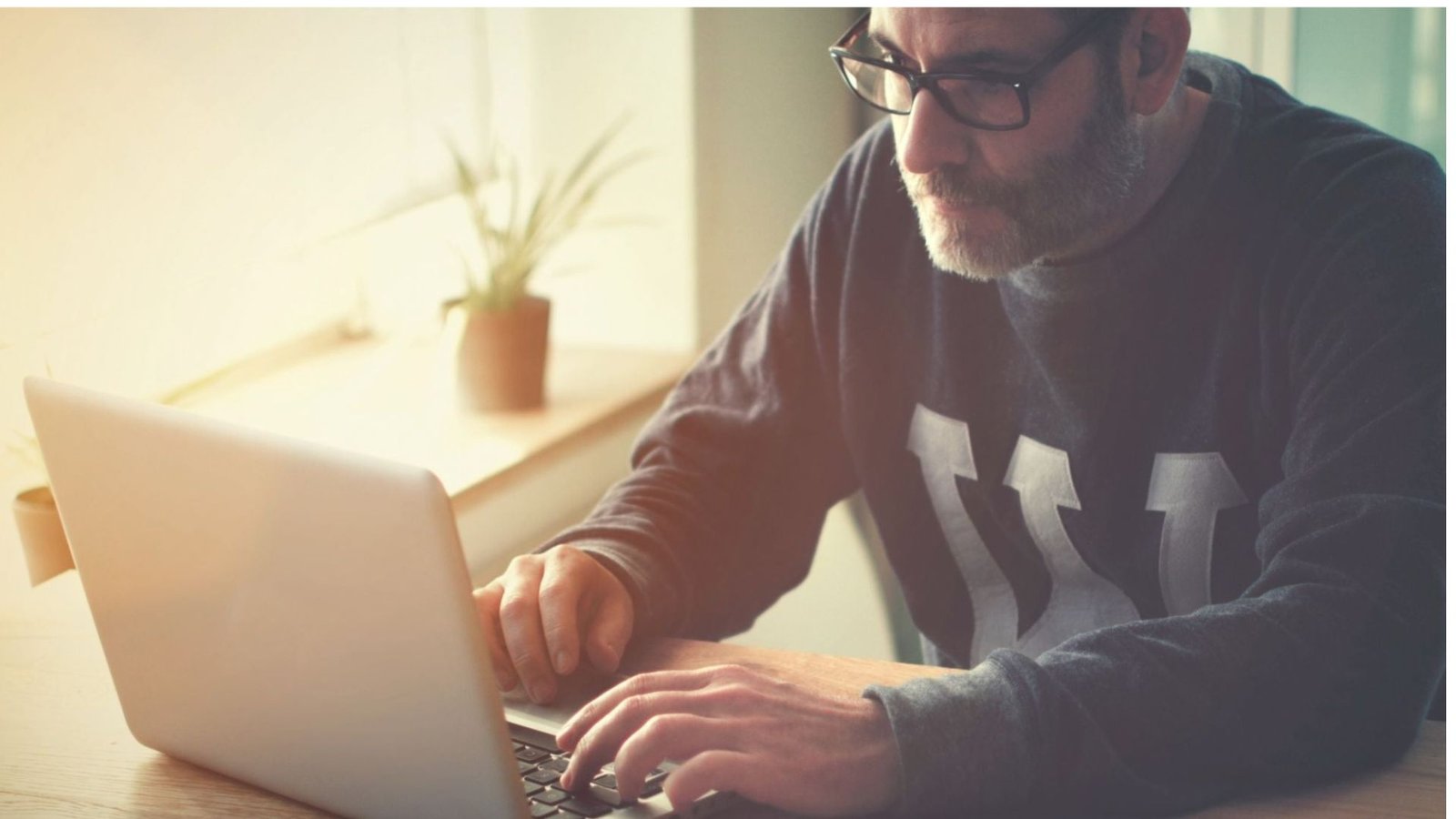Pinterest is one of the most powerful platforms for driving organic traffic to your blog. With its visually-driven approach, Pinterest acts as a search engine and a social media platform, making it a unique tool for content creators, bloggers, and businesses. By creating compelling pins and strategically using Pinterest’s features, you can significantly increase your blog’s reach and attract new visitors. Here’s how to use Pinterest effectively to drive traffic to your blog.

Create a Business Account on Pinterest
If you haven’t already, the first step is to set up a Pinterest Business Account. A business account gives you access to important features like Pinterest Analytics, Promoted Pins, and rich pins—all of which help you optimize your strategy and track performance.
Steps to Create a Business Account:
- Go to the Pinterest website and click Sign Up.
- Select Business Account during the registration process.
- Fill in your business information, such as your blog’s name and category.
A business account will allow you to measure the effectiveness of your Pinterest strategy and refine your approach based on what works best.
Optimize Your Pinterest Profile
Your Pinterest profile is the first impression you make on users, so make sure it’s aligned with your brand. To drive traffic, your profile needs to be clear, professional, and engaging.
Profile Optimization Tips:
- Profile picture: Use your logo or a professional photo that reflects your brand.
- Bio: Write a brief but compelling bio that explains what your blog offers. Include a call-to-action (CTA) and keywords related to your blog’s niche to improve search visibility.
- Website Link: Add your blog’s URL to your profile to make it easy for people to visit your blog.
Pro Tip:
Use keywords in your bio that are relevant to your blog. Pinterest functions like a search engine, and using the right keywords can help users find your profile and blog.
Create High-Quality Pins
The core of Pinterest is its pins, so it’s important to create eye-catching and high-quality images that resonate with your audience. Pins act as visual representations of your blog posts, so make them engaging enough to drive clicks.
Pin Design Tips:
- Vertical pins: Pinterest favors vertical images, so aim for a 2:3 ratio (e.g., 1000 x 1500 px).
- Clear, readable text: If you’re adding text to your pins, ensure it’s easy to read. Use bold fonts and contrast to make it stand out.
- Consistent branding: Use consistent colors, fonts, and logos on your pins to make your brand easily recognizable.
- High-quality images: Use professional, high-quality images that are visually appealing and relevant to your blog content.
- Use Canva: Tools like Canva make it easy to create high-quality, branded pins quickly, even if you’re not a designer.
Pro Tip:
Use “Pinterest-optimized” images that are designed to encourage clicks. A compelling image with an actionable title like “How to Boost Your Blog Traffic” will entice users to learn more.
Use Keywords in Pin Descriptions
Pinterest is a search engine, so using relevant keywords in your pin descriptions is crucial for discoverability. When you write descriptions for your pins, include both short and long-tail keywords that potential readers might search for.
Tips for Writing Pin Descriptions:
- Include keywords naturally: Use a mix of broad and niche-specific keywords, such as “blog traffic tips,” “increase blog views,” or “how to use Pinterest for blogs.”
- Use hashtags: Pinterest supports hashtags (#) in pin descriptions. Include a few relevant hashtags to further boost discoverability.
- Engage your audience: Include a call to action (CTA) like “Click to learn more” or “Discover the full guide” to encourage clicks.
Example Description:
“Learn how to drive traffic to your blog with Pinterest. This step-by-step guide covers the best strategies for creating engaging pins and growing your audience. #blogtraffic #Pinterestmarketing”
Conclusion
Pinterest is an invaluable tool for driving traffic to your blog. By creating high-quality, visually appealing pins, using the right keywords, and utilizing Pinterest’s features like group boards, rich pins, and ads, you can increase your blog’s visibility and attract a steady flow of traffic. Be consistent, optimize your strategy, and keep refining your approach based on analytics to get the best results from Pinterest. Happy pinning!