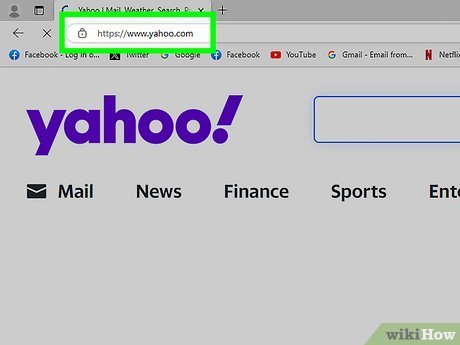Yahoo is a versatile platform offering email, news, finance tools, and more. Whether you’re setting up a Yahoo Mail account for professional or personal use, this step-by-step guide will ensure you get started smoothly while optimizing your experience.
Step 1: Visit the Yahoo Sign-Up Page
To create your Yahoo account:
- Go to the Yahoo homepage at www.yahoo.com.
- Click on the Sign In button at the top right.
- Select Create an account at the bottom of the sign-in page.
Step 2: Enter Your Personal Details
You’ll need to provide the following information:
- First and Last Name: Your full name, which will appear on your Yahoo profile.
- Email Address: Choose a unique email address (e.g., example@yahoo.com).
- Password: Create a strong password combining uppercase, lowercase, numbers, and special characters.
- Phone Number: Add a mobile number for account recovery and verification purposes.
- Date of Birth and Gender: Fill in your details to complete the form.
Click Continue to proceed.
Step 3: Verify Your Phone Number
Yahoo will send a verification code to the mobile number you provided.
- Enter the code in the designated field.
- Click Verify to confirm your phone number.
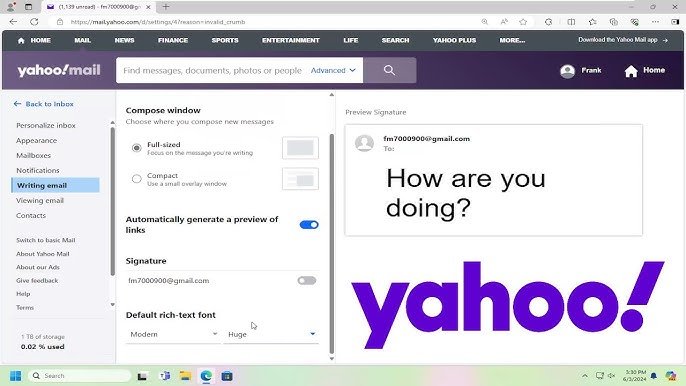
Step 4: Set Up Your Yahoo Account
After successful verification, your Yahoo account is ready.
- Log In: Use your email address and password to access your new account.
- Personalize Your Dashboard: Customize the Yahoo homepage to show relevant news, weather updates, and financial insights.
Step 5: Explore Yahoo Mail
Yahoo Mail is a primary feature of your account.
- Inbox Organization: Create folders to categorize emails and keep your inbox tidy.
- Email Signatures: Add a personalized signature for outgoing emails under the settings menu.
- Filters and Blockers: Set filters to organize emails automatically and block unwanted senders.
Step 6: Enhance Security Settings
To protect your Yahoo account, take the following steps:
- Two-Step Verification: Enable two-step verification for an additional security layer.
- Account Key: Activate Yahoo Account Key for password-free login.
- Password Manager: Use a password manager to securely store and manage your credentials.
Step 7: Sync Yahoo Across Devices
Access your Yahoo account on any device by downloading the Yahoo Mail app for Android or iOS. Log in using your credentials and enjoy features like notifications and offline email access.
Step 8: Connect Yahoo with Other Services
Yahoo integrates seamlessly with other platforms:
- Social Media Accounts: Link your Yahoo account to social networks for easy access.
- Calendar and Contacts: Sync Yahoo Calendar and Contacts with your devices for better organization.
Step 9: Learn Yahoo Features
Explore other Yahoo services, such as:
- Yahoo News: Stay updated with breaking news and trending stories.
- Yahoo Finance: Monitor stock prices and track financial markets.
- Yahoo Sports: Get live updates on your favorite teams and sports.
Step 10: Regularly Update Account Information
Keep your account details current by:
- Updating your recovery email and phone number.
- Changing your password periodically for enhanced security.
Conclusion
Setting up your Yahoo account is a straightforward process, offering access to a suite of features designed to simplify your digital life. By following these steps, you’ll be ready to explore all that Yahoo has to offer while ensuring your account is secure and customized to your needs.
Create your Yahoo account today and start enjoying its seamless services!