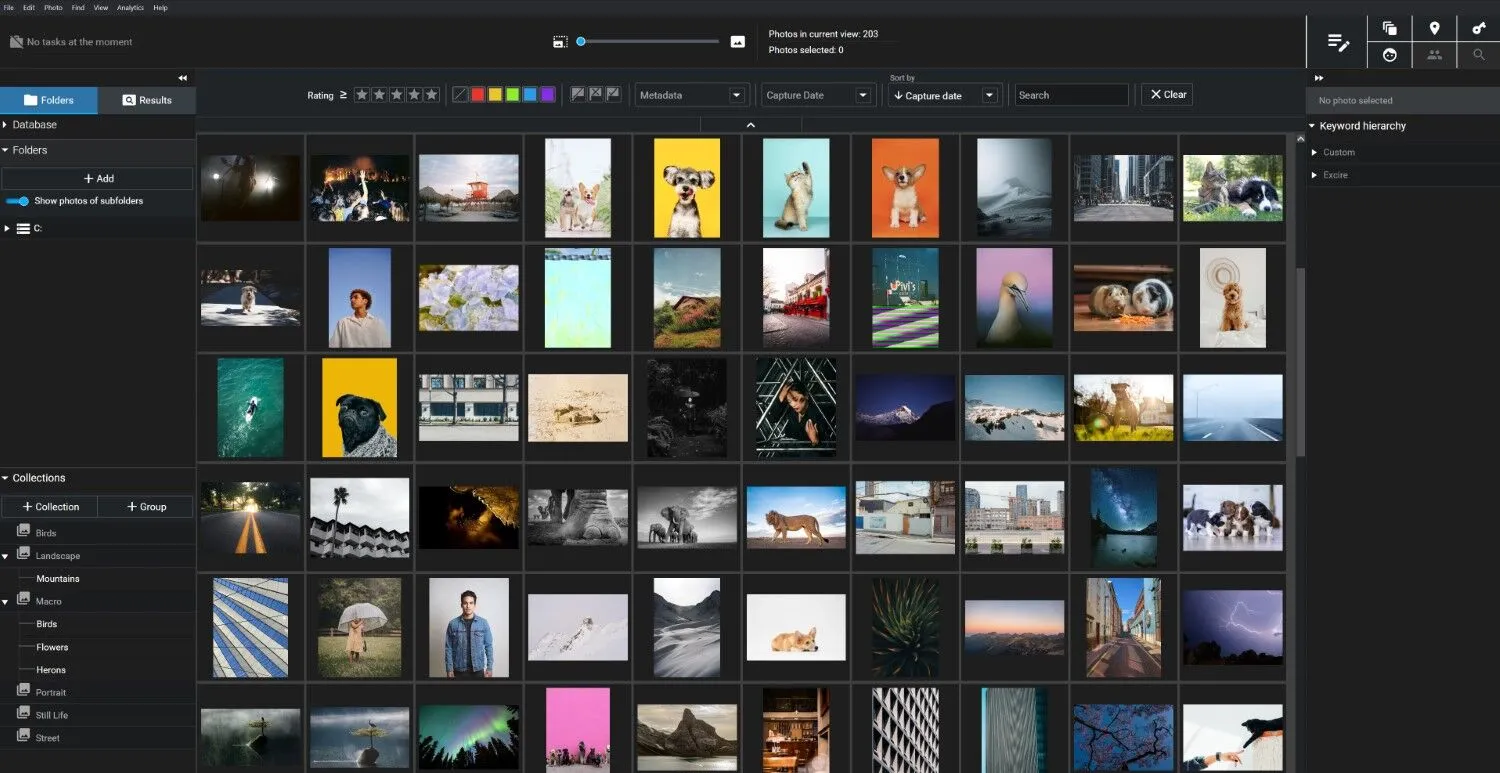In 2024, managing your ever-growing photo collection has become easier with the latest online photo organizing software. Whether you’re a casual photographer or a professional, these tools help you store, organize, and edit your photos efficiently, often with the added benefit of AI-driven features that make searching, sorting, and sharing easier.
Here’s a look at the top photo organizing software options in 2024, including their features and benefits, so you can find the perfect solution for your photo management needs.
1. Google Photos: The All-in-One Photo Organizer
Best for: Easy organization and AI-powered photo management
Why it’s great:
- Automatic Backup: Google Photos automatically backs up photos from your phone or computer, ensuring your memories are always safe and accessible.
- AI-Powered Sorting: Google’s AI recognizes faces, places, and objects in your photos, automatically tagging and categorizing them for easy searchability.
- Collaborative Albums: Share albums with family and friends and invite them to contribute their own photos.
- Free Storage Option: You get 15GB of free storage, with paid plans available for more space.
Key Features:
- Search by people, places, or things
- Smart album creation (e.g., vacations, events)
- Integration with Google Drive and other Google services
- Free photo storage at lower resolutions, or storage at full resolution with a paid plan
Best for: Casual users who need a simple, cloud-based solution with powerful AI search capabilities.
2. Adobe Lightroom: Advanced Photo Organizing and Editing
Best for: Professional photographers and enthusiasts
Why it’s great:
- Cloud-Based Sync: Lightroom allows seamless sync across all your devices, so your photos are always available wherever you go.
- Advanced Editing Tools: Beyond organizing, Lightroom offers a robust set of editing tools to enhance your photos before sharing or printing.
- AI Features: Lightroom’s AI helps automatically organize and tag photos based on their content, such as landscape, portrait, or event.
- Non-Destructive Editing: Edits made in Lightroom are saved as metadata, meaning your original photos remain untouched.
Key Features:
- Powerful cloud storage integration
- Robust editing features (light adjustments, color corrections, cropping, etc.)
- Automatic tagging based on AI analysis
- Collaboration features for sharing and working with others
Best for: Professional photographers and enthusiasts who need both organizing and editing tools in one place.

3. Apple Photos: Seamless Integration for Apple Device Users
Best for: Apple ecosystem users looking for seamless organization across devices
Why it’s great:
- Automatic Syncing: With iCloud, Apple Photos seamlessly syncs across all Apple devices—iPhone, iPad, and Mac.
- AI Sorting: Apple Photos uses machine learning to organize your images by people, scenes, and objects. It also creates smart albums for things like pets or nature photos.
- Editing Tools: Offers a wide range of editing features that work across all your Apple devices.
- Shared Albums: Easily create shared albums that others can contribute to and comment on.
Key Features:
- iCloud integration for automatic syncing
- Powerful editing and retouching tools
- Smart albums powered by AI
- Live Photos and video editing integration
Best for: Users who are fully integrated into the Apple ecosystem and want an easy-to-use tool for managing photos across devices.
4. Mylio: The Ultimate Photo Management Solution for Privacy
Best for: Users who value privacy and local storage solutions
Why it’s great:
- Offline Access: Mylio stores all your photos locally, meaning you can access them even when you’re offline. Your images stay on your devices rather than being uploaded to the cloud.
- Automatic Organization: Mylio’s AI automatically organizes your photos by date, location, and faces, and you can create custom folders.
- Cross-Platform Syncing: Photos sync across all your devices, including computers, smartphones, and tablets.
- Security Features: Mylio doesn’t rely on cloud storage, so your photos remain private and secure.
Key Features:
- Local storage with optional cloud sync
- Cross-device syncing
- Facial recognition for organizing photos
- Automatic backup and duplicate removal
Best for: Users who want complete control over their photo storage and prefer local solutions over cloud-based services.
5. SmugMug: Professional-Level Photo Storage and Sharing
Best for: Professional photographers and photo enthusiasts who want premium storage and sharing features
Why it’s great:
- Customizable Galleries: SmugMug allows you to customize your photo galleries and portfolios, ideal for photographers looking to showcase their work.
- Unlimited Storage: SmugMug offers unlimited photo storage, so you never have to worry about running out of space.
- High-Quality Image Display: SmugMug displays images at high resolution, making it a favorite among professionals.
- Built-in Ecommerce: You can sell your photos directly from your gallery with SmugMug’s ecommerce tools.
Key Features:
- Unlimited photo storage
- Customizable portfolio galleries
- Integration with Adobe Lightroom for easy importing
- Built-in e-commerce features for selling prints and products
Best for: Professional photographers who want a high-quality, customizable photo management system with ecommerce options.
6. Flickr: A Social Network for Your Photos
Best for: Social photographers and those looking for community sharing features
Why it’s great:
- Large Community: Flickr is one of the largest photo-sharing communities in the world, allowing users to connect, share, and get feedback on their work.
- Advanced Search: Flickr’s powerful search engine lets you easily find specific photos based on tags, descriptions, or license type.
- Unlimited Photos: Pro accounts allow unlimited photo uploads, while free accounts have a 1,000-photo limit.
- Sharing and Collaboration: Flickr makes it easy to share and organize photos in albums and groups.
Key Features:
- Unlimited storage with a Pro account
- Advanced search and filtering tools
- Community-based sharing and networking features
- Integration with other services like Instagram and Facebook
Best for: Photographers who want to connect with a global community and showcase their work online.
7. Amazon Photos: A Photo Management Service with Perks
Best for: Amazon Prime members looking for seamless photo storage
Why it’s great:
- Unlimited Storage for Prime Members: Amazon Prime members get unlimited photo storage for free, which is a major perk.
- Automatic Upload: Amazon Photos automatically uploads photos from your phone, tablet, or computer for safe keeping.
- Print Options: You can easily print your photos or create photo gifts like calendars and prints through Amazon’s integrated photo service.
Key Features:
- Unlimited photo storage for Prime members
- Automatic upload from devices
- Simple and intuitive photo management
- Integration with Amazon’s printing services
Best for: Amazon Prime members who need an easy-to-use and affordable photo storage option.
Conclusion
Choosing the right online photo organizing software in 2024 depends on your needs—whether you’re a professional photographer seeking powerful editing tools or a casual user looking for a simple way to manage and share photos. From AI-powered organizing features and cloud syncing to advanced security options and sharing tools, there’s a solution for everyone.
If you’re looking for something simple and seamless, Google Photos and Apple Photos are excellent choices. For professionals, Adobe Lightroom and SmugMug offer advanced features and customization. If privacy and local storage are a priority, Mylio is your best bet. Amazon Photos is an excellent option for Prime members who want affordable storage, while Flickr provides a vibrant community for those who love to share their work.
Whichever platform you choose, it’s time to organize your photos effortlessly and enjoy more space and better management in 2024!